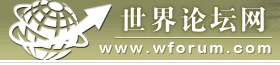睁大你的狗眼看看最后一段。
Until the release of iOS 4, the iPhone could – with a very few exceptions – only run one app at a time. Now, though, iPhones running iOS 4 can take advantage of multitasking and run multiple apps at once.
Or can they? Despite the hype about the introduction of iPhone multitasking, this isn’t the multitasking we’re used to. Here’s what you need to know.
Not Your Father’s Multitasking
In the traditional sense that we’ve become accustomed to on desktop computers, multitasking means being able to run more than one app at the same time. Apps don’t quite work like that in iOS 4. Instead, with the exception of some kinds of apps noted below, apps don’t run at the same time, instead, they switch very quickly.
Fast App Switching
Instead of offering traditional multitasking, iOS 4 uses something Apple calls Fast App Switching. What this means is that, when you click the home button to leave an app and return to the home screen, the app essentially freezes where you were and what you were doing and brings you back to it when you launch the app again. So, instead of starting over each time, you pick up where you left off. This isn’t really multitasking, but it’s a nice user experience.
But Some Apps Run in the Background
In iOS 4, there are a few types of apps that can run while other apps are also running (aka, running in the background). This is more the traditional multitasking that we're used to. Apps that can run in the background fall into a few broad categories:
- Music – so you can listen to the iPod, Pandora, streaming radio, and other music apps while doing something else.
- Location – Apps like GPS that would allow you to listen to music and get directions simultaneously.
- AirPlay - Apple's tool to stream audio and video from the iOS to compatible TVs, stereos, and other devices can run in the background while you run other apps on your iOS device.
- VoIP (Voice Over IP) – Apps like Skype that let you make phone calls over the Internet instead of over the 3G cellular network.
- Push Notifications - These notifications tied to apps let you know something's happened in the app that you'll want to check out. They usually take the form of a red circle with a number in it attached to the app icon.