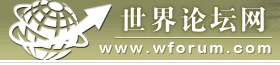| How to use free vpn- WhatsVPN |
| 送交者: 2016年03月04日13:39:57 于 [世界游戏论坛] 发送悄悄话 |
|
|
|
How to use free vpn- WhatsVPN When you are in charge of various VPN tools and trouble confused, when you spend time and money for the Heart blame, there is no thought to find a truly free, secure, stable, fast, not limit traffic vpn it? For these, the editor deliberately chose this by the Goodyes Network company based on the development of a global high-speed network access and network game acceleration VPN tools from a number of VPN accelerators.
The first step: choose to download (click on any of the following browsers to download): whatsvpn in the mainstream application platform are available for download, including Google Play store, Apple APP Store, 360 mobile assistant, application treasure, Baidu and other mobile assistant. At the same time on our website also has all the downloaded version. Download from the official website: Google Play download:https://play.google.com/store/apps/details?id=com.goodyes.whatsvpn Anpple app store: https://itunes.apple.com/us/app/whatsvpn-easy-simple-secure/id1052656120 Baidu mobile assistant APP Store: http://shouji.baidu.com/soft/item?docid=8552123 whatsvpn Download Forum Summary: http://tieba.baidu.com/p/4377628089
Step Two: After the download is complete, the new user registration free account: The third step: After registration is good, select the line, then choose "a key set" Of course you can also choose "manually set" Step four: the right part of the list of permanent free line. If you do not have to vpn advanced requirements (such as business, high-speed, super-safe, etc.), you can not pay, always free to use them. Click on the icon top left corner of the page there are various options available for operation. Language settings in 11 languages, you choose. Congratulations, you can normally use whatsvpn, enjoy high-speed Internet and network game acceleration, file encryption, network transmission service. Do not forget to praise whatsvpn! |
|
|
 |
 |
| 实用资讯 | |